I love puzzles, and in the process of learning Fusion 360 I decided to try out this tutorial. I’d say it is an intermediate level project, so make sure to get a few basics under your belt beforehand, but it isn’t as difficult as it seems!
First step is to generate a maze. I used https://mazepuzzlemaker.com/ because it allows for commercial use of the mazes, though the free tool does have limitations. This is the link for the free tool which allows maze generation for personal use https://printablecreative.com/maze-generator
Here are the settings I used for the larger maze, using the maximum 30 x 30 size allowed in the free version. Set the line width to the maximum and hit “generate”
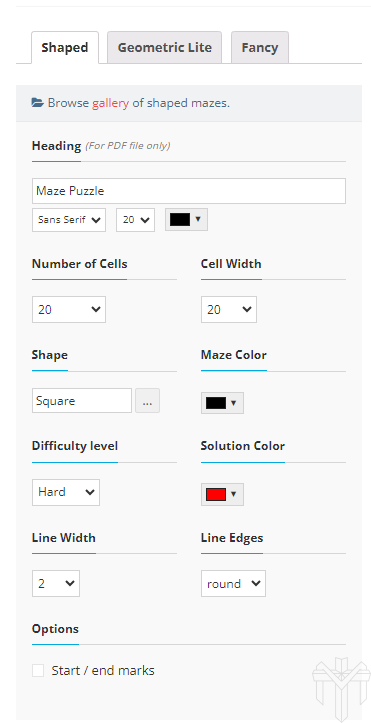
I like to show the solution and find a maze pattern that doubles back on itself, seems like it makes it a little more challenging. Hit “generate maze” a few times until you find something you like.
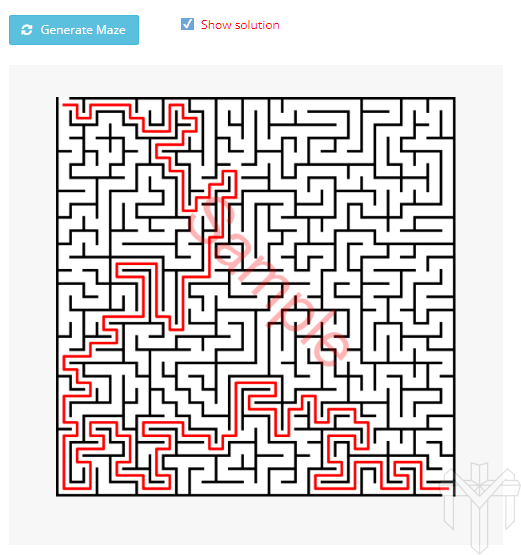
Download the PDF and open it up in a vector editing program like Adobe Illustrator, CorelDraw, Affinity Designer, Inkscape, etc.
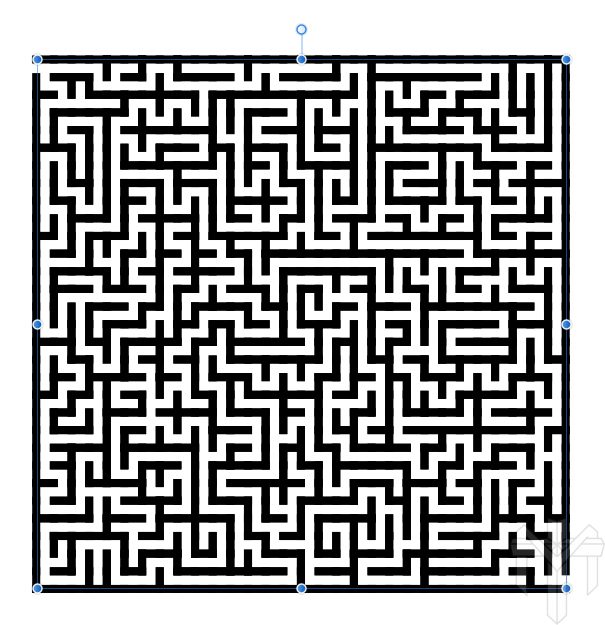
Change the stroke width so that the black and white sections are roughly the same size. Then turn the stroke outline into a curve, this function may be named different but in Affinity Designer it is called “Expand stroke”, CorelDraw calls it “Convert outline to object”. Export as SVG and import into Fusion 360 following the instructions in the video.
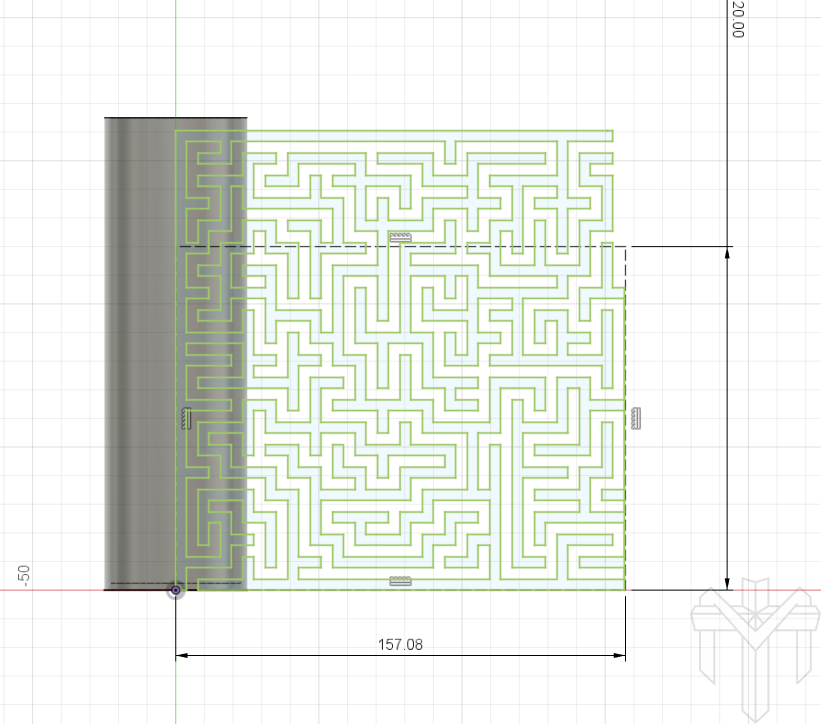
The selection process to chamfer every segment was time consuming and can be challenging if you are new to navigating in CAD or 3D space. Take your time and work section by section, I recommend starting with a small maze to start with.
This is the finished CAD model of the first maze I did following the tutorial.
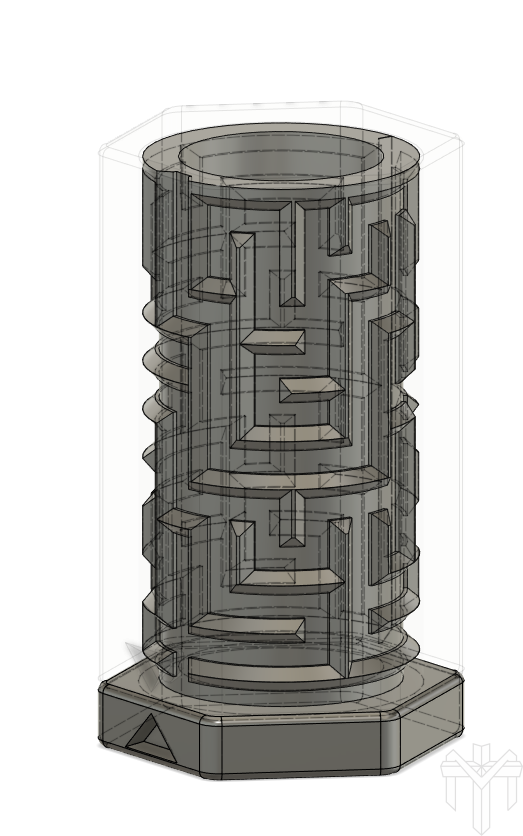
And the finished 3D print.
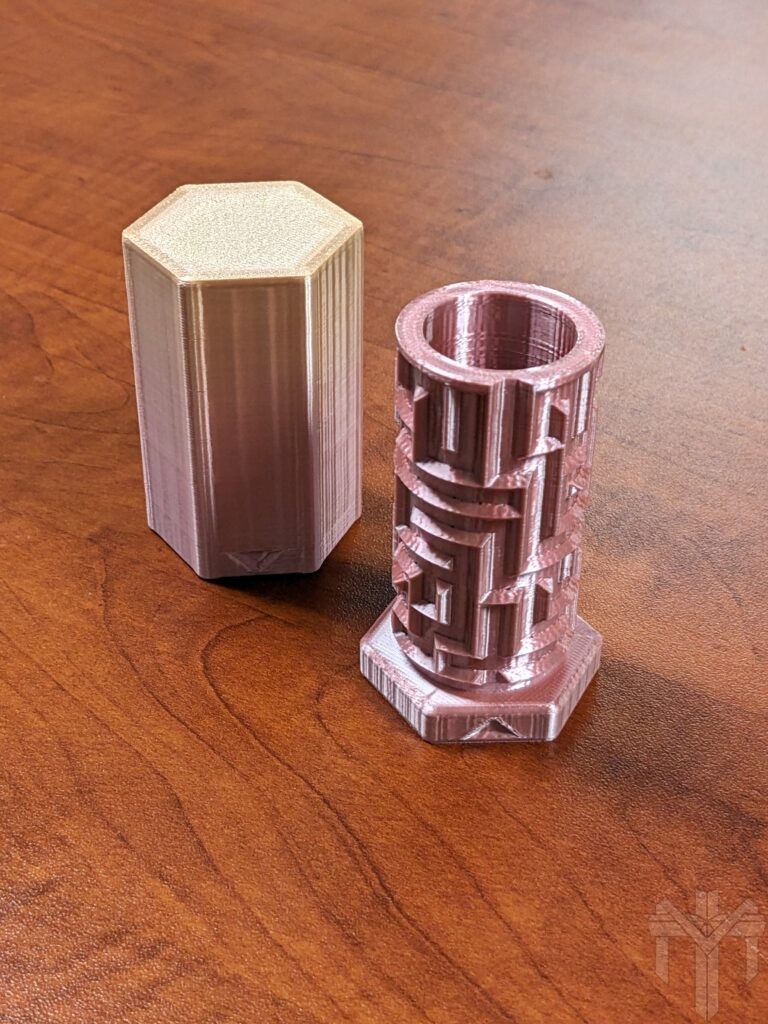
The finished print of the larger puzzle maze. I am using the rainbow silk filament from AnyCubic.

One thing I would go back and fix is rasing the maze runner. On this puzzle I set it too close to the opening so that when it reaches near the top of the maze it can slip out of the track before completely solving the maze and since I had it double back right when you think you are close to solving it, it severely reduces the complexity to solve!
